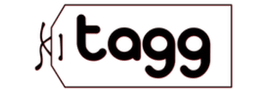How do you define your latest marketing video’s success?

It may be tempting to focus on the number of shares — if your video goes viral, that means it’s great, right? Sort of. While virality can feel awesome, there’s more to success than thousands of shares.
An effective video needs to support your marketing goals. If the point is to raise brand awareness, then a lot of shares is a good indication that you’re on the right track. However, if it’s designed to get 10% of viewers to sign up for your email list, and you get a rate of 0.2%, then it may be time to rethink your strategy.
Defining video success
You won’t find a universally applicable definition of what video marketing success looks like. You need to define what it means to you and your company.
This is where video marketing analytics come in. These handy metrics help you understand how the video’s performance measures up against your goals. They paint a very accurate picture of your video’s journey through the internet.
The terms you need to know
While the metrics you focus on will depend on your current goals, every marketer should be familiar with these ten.
- Number of impressions: The number of times the video has loaded in the user’s browser or app. This doesn’t mean anyone has seen it. It just means it was there, hanging out in the background.
- Total number of views: The number of times someone has clicked on your video. Or, if we’re using Facebook’s definition, it’s the number of times someone accidentally paused over your video and it started autoplaying.
- Play rate: The number of views divided by the number of impressions.
- View length: How long the user watched your video for before bouncing.
- Engagement rate: The number of people still watching the video at point x divided by the number that started watching it.
- Device type: The kind of device the viewer is using to watch your content
- Operating system type: The operating system used to watch your video.
- Viewer location: The region/country the viewer is watching the video from.
- Referral source: The source that drove the user to your video, e.g. social media or a landing page.
- Conversions: The number of viewers who listened to your CTA and took action.
Now we’ve covered the basics, it’s time to dive in and see how these metrics can support your goals and help you level up your video marketing game.
You won’t find a universally applicable definition of what video marketing success looks like. You need to define what it means to you and your company.
1. Number of impressions
An impression is an odd statistic. It’s far more useful to paid advertisers than it is to you. Let’s say I’m reading an article on Forbes. There are a bunch of videos on the side. Because I’m not there to watch ads, I ignore them completely. However, just appearing in the far right corner of my browser counts as an impression.
This doesn’t really tell you anything about my interaction with the content. By itself it can give you some idea about how good you are at ripping through the distraction and grabbing the user’s attention. Don’t give it too much weight though — most of us have learned to selectively ignore things going on in the background. However, when combined with the total number of views, the number of impressions can be a useful statistic.
2. Total number of views
When a user actually stops what they’re doing and starts watching your video, it counts as a view, right? Sort of. Unfortunately, there isn’t an internet-wide standard way for what counts as a view.
To get a view on YouTube, you need to watch content for at least 30 seconds. However, a view on Facebook, Instagram or Twitter means the video has played for 3 seconds. How many times has a video started autoplaying just because you paused to take a sip of water? Do you really remember the content? Before you dig into the views statistic, make sure you know what a view represents on your platform.
3. Play rate
By themselves, the number of impressions and total views aren’t particularly useful. By their powers combined, they help you calculate the play rate. Divide the number of views by the number of impressions, and voila. A video with 1000 views and 10,000 impressions would have a play rate of 10%.
The play rate shows you just how good your video is at enticing the visitor to click the play button. This is a great stat to track if you host your videos on YouTube or Vimeo. You can improve your play rate by creating more effective thumbnails that appeal to your audience, and by optimizing your title.
4. View Length
The view length is a great way to check what’s working. It shows you exactly how long people watched the video, and where they dropped off. If your video is designed to support a strong call to action, and visitors bounce before you make the ask, it’s not good.
There’s an easy way to improve view length. Ready? Make content your ideal customers want to watch. Yeah. Your view length is whispering all sorts of content creation secrets to you right now. You just need to listen to it.
Take the last five videos you created and study the most popular drop-off points. What’s happening? Are you being too sales-y? Are the videos too long? Do you jump off on a tangent? Are you using graphics or music viewers don’t like? Make a list of push factors and work on ways to minimize them in future videos.
5. Engagement rate
To measure the engagement rate as a percentage, split the video into 100 segments. For each segment, divide the number of people still watching by the number of people that started watching. If 1000 people started watching your video, and 700 are still watching at the 1-minute mark, your engagement for that segment is 70%.
This is a pretty detailed technique, and not every video requires this kind of granular analysis. Especially for early funnel videos, studying view length and identifying the main drop-off points can be enough.
If you want to dive into greater detail, calculating the engagement rate can shine a bright light on what’s working and what isn’t. The steps for improving engagement are similar to those for improving view length. Identify where people are leaving and study the segments. What can you do to change them? You can even run A/B tests with slightly different versions of the same video.
A word of caution. Video analytics can give you access to a lot of information. It’s tempting to try and act on all of it at once, but this makes effective testing impossible. Make one change at a time and measure the results. Then make another change. That way, you can test each change and make sure it works with your audience.
6. Device type
How someone watches your video can tell you a lot about their habits and help you create the best type of content for them. It gives you vital information about how users consume your content and helps you optimize videos for specific devices.
Ooyala reported than in Q3 of 2016, 50% of all videos were watched on a mobile device. How does your audience compare? Part of this may be affected by location and demographics. Device types matter because some actions are more difficult to take when you’re on your phone. Knowing how your audience watches your video can help you create better CTAs suitable for their favorite devices.
7. Operating systems
Are most of your users on Windows or Mac? Are they surfing on their iPhones or Android devices? Do you have a surprisingly large Linux following?
This information isn’t going to be relevant for everyone. Let’s say you create videos reviews for software. This stat can help you create better content for your audience. If 90% of your users own Apple products, you may decide to shift your focus on reviewing Apple exclusives. However, if your base is split 50/50, your content will need to serve both camps. Video analytics tools can help you serve your audience better.
8. Location of Viewer
Some businesses only serve specific areas. A local Boston ice cream shop that makes amazing videos and delivers to the New England area wouldn’t really gain many conversions if most of their viewers come from Australia.
Make sure you’re reaching customers in areas you can actually serve. If they’re largely based in specific locations, use targeted, localised campaigns to reach them.
9. Referral Source
The referral source tells you where the view came from. This is a great way to measure campaign success and to identify your best sources of traffic. It can show you how good various social media strategies or guest posting strategies really are at driving visitors to your content. Focus on your biggest winners and work on making them even better.
10. Conversions
A business can’t run without conversions. All of your marketing efforts are built around supporting this end goal.
A conversion will mean different things depending on the goal for this particular video. It can mean signing up to a newsletter, or booking a demo appointment. It’s the answer to your call to action.
Set a target conversion rate for each video based on your previous marketing results and the industry standards. Use the other metrics we spoke about to try and improve each video so you can maximize the chance for a conversion.
Experiment with different CTAs. If you use YouTube, play around with YouTube Cards.
Read the full article here.