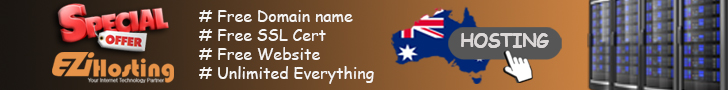When you are working from the office or working remotely, the main priority for anyone is to have seamless collaboration. In offices, it may be easier to collaborate well. But switching between bustling airports and coffee shops can be challenging when you are on the go. The main issues happen when you have tight deadlines and collaboration becomes necessary. The right solution that will speed up the overall partnership is using a portable triple monitor. Let’s see how!

What is the Main Part of Portable Triple Monitors in Collaboration?
Regarding collaboration, portable triple monitors have the power to make it seamless. These monitors allow the team members to keep their communication channels open constantly. It saves you from endless switching between the tabs with a limited screen on single displays. Besides, these screens are of excellent quality and can adapt to different work styles.
So, whether you want to brainstorm ideas or troubleshoot issues, these monitors, like a Mobile Pixels Trio laptop screen extender, can connect every team member efficiently. As a result, you can perform better in a team, whether working from home or in the office.

Key Use Cases: How Teams Can Leverage Triple Monitors on the Go
The following are some excellent use cases that different in-office and remote teams can do with triple monitors. Check them for a better collaboration:
Virtual Meetings & Brainstorming
You can use the triple monitors to do virtual meetings and brainstorm effectively. You can keep your Zoom on one screen and make face-to-face engagement alive. At the same time, you can open tools like Miro or Microsoft Whiteboard to capture brainstorming ideas in real time.
When you have a communication platform and brainstorming tool on two screens, you still have space to open research documents on the third screen for quick reference.
Data-Driven Decision Making
In a field like Finance, you can see that data is everything. But, when you have to juggle between multiple reports due to screen space, the analysis process becomes slower. Here, the solution that gives you the right efficiency is triple portable monitors. They can keep your essential tools active in real-time.
For instance, one screen can open the dashboard in Tableau, and another can keep Excel Sheets open. You can still communicate using the third one by opening Slack, etc.
Creative & Design Collaboration
The next use for the teams is to handle creative and design projects better. This is a high demand by professionals like graphic designers and marketing strategists. If you take an example, think of an ad campaign draft on one screen, another for live discussions, and last for the Miro board with client feedback and branding guidelines.
Thus, the triple monitors eliminate the creative bottlenecks and always keep the necessary tools visible for better creative collaborations.
Software Development & Code Reviews
The final use case on the list is essential for the coders. They can easily do software development and code reviews with triple monitors. Any professional developer can debug code in Visual Studio Code on one screen. The second screen can be used to keep a GitHub pull request open.
While opening the programming-oriented tools on two, the third one can still be used to maintain an ongoing collaboration. Zoom, Slack, or other tools can be used.
In The End
Now, you have the bigger picture of seamless collaboration using the triple monitors. For anyone in the professional field who requires quality monitors, efficient space can be attained with these monitors. You can switch to triple monitor screens if you want to collaborate better with your team.