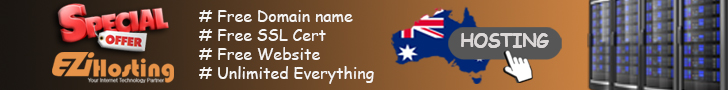Power BI is one of the most powerful tools for data visualization and advanced data analytics. Unlike other traditional tools such as Excel, Power BI caters to more professional operations that value interactive dashboards and custom insights curation which is sorted according to importance. Whether it is visualizing on a map, highly detailed graphs, or multi-dimensional charts, Power BI can do it all. Thus, Power BI training is highly recommended for individuals wishing to get into business intelligence or business analytics.
Why Learn Power BI?
When comparing Power BI with other advanced visualization software such as Tableau, it can be noticed that working in Power BI is simpler and also much faster. Tableau is great for data scientists and data analysts. However, it does not have as many options for sharing cognizable data with others. Yes, once reports are created, they can easily be comprehended. This way, Power BI makes it much simpler for other non-technical people involved with the business or company.
Further, Power BI makes it easy to find what you are looking for and enables the ability to generate and view reports on your mobile device. Power BI also features real-time dashboard updates, secure data sourcing, and a powerful SaaS environment. Learning Power BI allows you to truly use business intelligence effectively, while tools such as Excel and Tableau are truly for pure analytics. Another reason why Power BI should be learned is due to its ease of access and the incorporation of Power Pivot, thus enabling advanced analytics as well.
Power BI Interview Questions
Here are some Power BI interview questions that are highly common in interviews for business intelligence related job roles or analyst positions:
1. What is Business Intelligence?
Business intelligence can be simply defined as the process associated with analyzing data, acquiring insights, and then using this information to help companies and corporate executives make good business decisions.
2. Can we build multiple dynamic connections between two tables?
No, we can only create one dynamic connection between two tables.
3. What are custom visuals?
Custom visuals are imported visuals that are not available out of the box in Power BI desktop but need to be imported from the market or custom-built.
4. Why do we use the SPLIT function?
We use the SPLIT function for dividing the string databases on the provided delimiter.
5. What are the important aspects of Power BI?
Power BI has three valuable components that are used to promote data-backed business intelligence, namely data processing, data integration, and data presentation.
6. What is a Power BI designer?
The Power BI designer allows us to create interactive dashboards and reports in a simple manner. This also allows us to incorporate features such as changing visuals for faster decision-making.
7. What is DAX and what are its data types?
DAX is a formula expression language that is used in Power BI. It is a functional language with the total code contained inside functions. Decimal, numeric, date/time, string, and Boolean are data types supported by DAX.
8. How to dynamically alter the value measure for showing multiple measures?
This can be done by using the switch function and the harvesting measure.
9. What are three important Power BI tools?
Power BI Desktop, Power BI service, and Mobile Power BI apps are the three most important Power BI tools.
10. What is SSBI or self-service business intelligence?
SSBI or self-service business intelligence is a data investigation approach where clients and stockholders themselves are directly able to channel, fragment, and break down the available data.
11. What are the most important components of the Power BI ecosystem?
The most important components of the Power BI ecosystem are Power Pivot, Power View, Power Query, Power Map, and Power Q&A.
12. How can one analyze Power BI data in Excel?
You can analyze Power BI reports and data using Excel by enabling the Excel option in the Power BI Administrator portal. And then, install the Excel updates. Once this is done, you can click on the dataset, hit on the eclipses or three dots, and then select ‘Analyze’. Once the ODC file is downloaded, simply open it using Excel.
13. What are some important data sources used for the Power BI desktop?
The most highly used data sources are files, databases, Azure, Microsoft Server, SQL Data Warehouse, and other online services.
14. What is Power Pivot?
Power Pivot is an important component of Power BI that can also be used in Excel. This component allows users to extensively compress and then store data. Power Pivot also helps in building data models, establishing relationships, and creating advanced formulas or calculated columns.
15. What kind of data can be stored in Power BI?
You can store data of two types in Power BI, including fact tables and dimension tables.
16. How can you use dynamic filtering?
First, you must publish a report in the target group workspace and create a filter link. Then, you can create a DAX calculated column to enable dynamic filtering.
17. What is the difference between filter and slicer?
The filter function does not allow users to interact with dashboards, however, the slicer enables users to interact with dashboards as well as reports.
18. What do you know about tiles in Power BI?
Tiles are interactive pictures (visuals) of the data that can be pinned to your dashboard.
19. What are the important connectivity options in Power BI?
Import and direct query are the two available connectivity modes in Power BI.
20. What is an on-premise gateway?
These gateways act as bridges between the local or on-site data storage and the user. This allows the data transfer to be secure and safe.
The main reason why anyone would choose Power BI over Excel or other tools is definitely due to the custom dashboards and the huge number of custom visualizations to choose from. Power BI is also easy to maintain and comes at a much lower price point than other business intelligence solutions. To take full advantage of the platform, it’s recommended to take an online course like Nexacu Power BI.