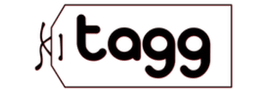We like to believe that what we do online is just between us and the screen – that nobody knows what weird questions we google at 2AM, or what YouTube videos we binge during our free time.
But how true is that?
Not very, unfortunately. There’s no one sitting behind you watching what you type and watch (we hope), but there’s someone you overlooked – your ISP. They can actually see pretty much everything you do online.
How?
We’ll tell you in this article, and we’ll also show you how to stop them from doing that with ProPrivacy’s top USA VPNs.
What Do ISPs See?
To put it simply, they can see what sites you’re visiting. Besides that, they know when you access them, how much data you exchange with them, and what port number your connection uses.
So yes, they definitely know if you’ve been regularly accessing “youporn.com” every night before going offline.
Besides that, your ISP will also know what files you download or upload, and what you type if you use unencrypted sites (HTTP websites, basically).
What If You Use HTTPS Sites?
HTTPS sites encrypt your traffic, so does that mean your ISP can’t monitor your connections anymore?
Not really.
Even if you use an HTTPS site, your ISP will still know what domain you’re connecting to. They won’t see what web page you’re using, what files you download/upload, or what you type, though.
Unfortunately, if your ISP really wants to, they can learn a lot about your traffic even if it’s encrypted. If they analyze the destination, timing, and size of your data packets, they can pinpoint unique web page visits.
How Do ISPs Know What You’re Doing Online?
It’s really a no-brainer – you use their network to access the web, so they can easily monitor your connections. It seems like a lot of people think their connections take this route:
Device à Internet
However, that’s a wrong assumption. In reality, your traffic takes this path:
Device à ISP Network à Internet
It’s no wonder they can learn so many things about your web browsing!
But that’s not all. Let’s talk about DNS servers for a moment. You can think of them as the yellow pages of the Internet. Their job is to translate domain names into IP addresses (facebook.com into 185.60.218.35, for example). It’s thanks to DNS servers that your device can communicate with a website through a web browser.
Now, when you browse the web, whose DNS server do you think you’re using?
That’s right – your ISP’s server. And the DNS queries you send to it are almost never encrypted. So when you browse HTTPS sites, your ISP can monitor your DNS queries to see what sites you’re visiting. If they dig deep enough and analyze your data packets, they’ll eventually learn what specific web pages you’re browsing too.
What Do ISPs Do with That Information?
It’s hard to say. Their ToS and contact might specify, but we think they monitor connections due to these reasons:
- They sell user data to advertisers. It’s pretty profitable, really, since advertisers are crazy about data mining. And who better to learn your preferences from than the company that can monitor all your web browsing?
- They throttle your bandwidth (lower your speeds, basically). ISPs often do that to improve their services by preventing network congestion. But they also throttle bandwidths if you’re nearing or going over your data caps, or if they have a problem with your online activities (they don’t approve of you downloading torrents, for instance).
There might be other reasons why ISPs monitor and log user traffic. If you know about them, please let us know in the comments.
How to Stop ISPs from Snooping on Your Traffic
The solution is really simple – just use a VPN!
If you don’t know what that is, it’s an online service that hides your IP address and encrypts your traffic. Here’s how it works:
- First, you use a VPN app to connect to a VPN server.
- The two establish an encrypted connection between them.
- Any data passing through that connection can’t be monitored by anyone. Only the VPN app and server can decrypt it.
- When you now visit a website, your requests to it go through the VPN server. It acts as a middleman, so no sites will be able to see the origin of your requests (your IP address).
- At the same time, your ISP will only see that you’re connected to the VPN server’s IP address. They won’t know what sites you’re browsing.
- Finally, the VPN will route your DNS queries through its own encrypted DNS server. So ISPs can’t spy on your DNS requests anymore.
Sounds good? Then make sure you pick a really good VPN. We recommend checking out ProPrivacy’s top USA VPNs to find the right service for you.
Doesn’t Incognito Mode Protect You from ISP Surveillance?
A lot of people seem to think that if they use incognito mode (also called private mode), their online browsing is hidden from everyone.
Well, that’s only half-true. Your online browsing is hidden, but only from people who use the same device as you. Incognito mode is designed to clear your browsing history and cookies when you close a tab or the browser.
But that’s it. Incognito mode can’t hide your online browsing from your ISP. Your traffic isn’t encrypted like when you use a VPN, so it’s still visible. And browsers even warn you about that – here’s an example from Opera’s private mode (check the lower right corner):
It clearly says your ISP can still see your online activity.
So please don’t rely on incognito mode to protect your Internet privacy. Always use a VPN for that. Feel free to pair it up with incognito mode if you want extra privacy, though.
How Else Can You Avoid ISP Tracking?
If you know other things you can do to limit surveillance, please let us know in the comments or on social media. And if you’ve used a VPN to stop your ISP from snooping on your traffic, please tell us about your experience.